Payroll
Using Task to track payroll hours for each employee allows you to hit two birds with one stone. As a side effect, it increases the motivation for the employee to remember to register their billable hours if part of your business includes contracting.
Working hours vs billable hours
Task was born with the philosophy of gathering everything in one app, including billable and payroll hours. To accomplish this, you are not only getting the option to register a start and end time when collecting hours. You can also define if part of the work should be “Preparation”, which will be accounted for as payroll and not billable hours.

Salary agreements - Paid by the hour vs Fixed
Depending on your company type and employees, you might need to add rules to automate the calculation of overtime hours and weekend bonuses.
Absence
Handling payroll hours, the absence registration becomes an essential part of using FarmBackup Task. By registering absence, such as vacation or illness, you ensure that payroll hours are handled once the absence period is added. Besides individual absences, we also take care of bank holidays without needing any adjustments.
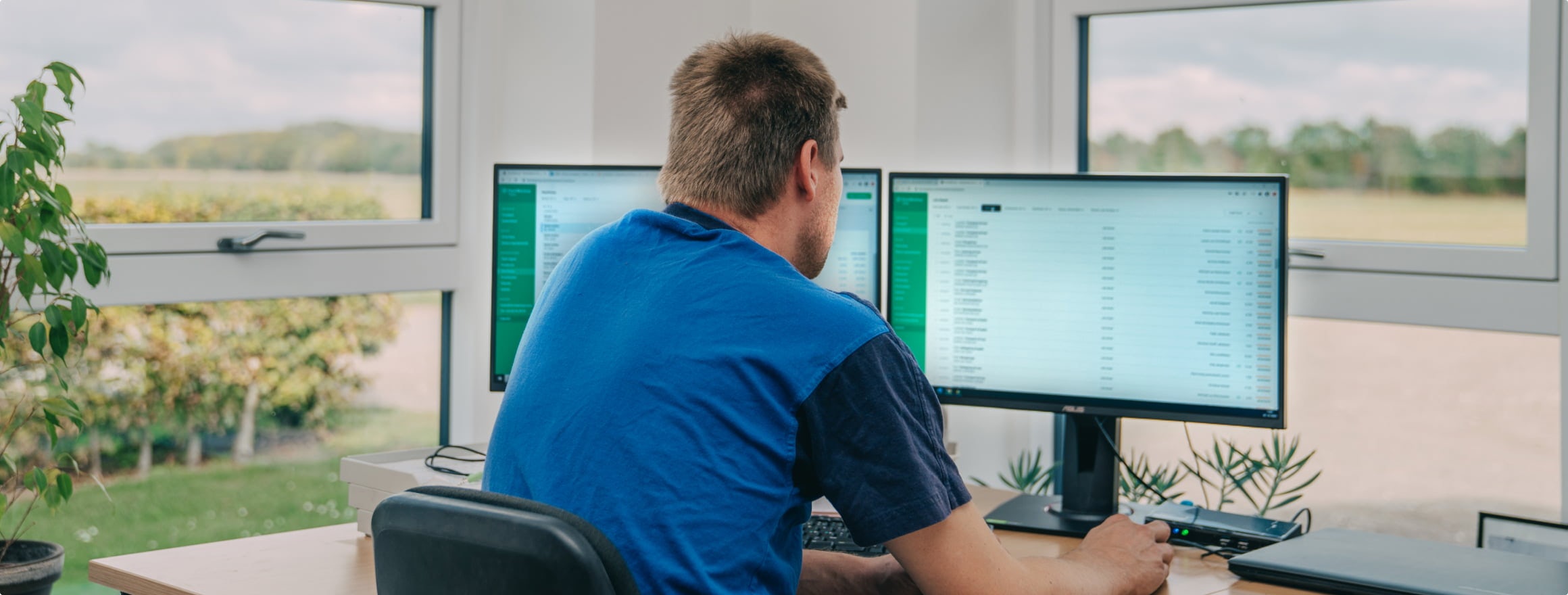
Payroll overview in the app
To ensure full transparency, you can share all payroll hours with your employees in the app. This will help the employee understand their payroll hours and avoid any misunderstandings and concerns.

Other features
Get in touch
Contact us or book a demo to hear more about our products and services.
